Bluemyr Investments
Analyzing your personal financial statement

Analyzing your personal financial statement

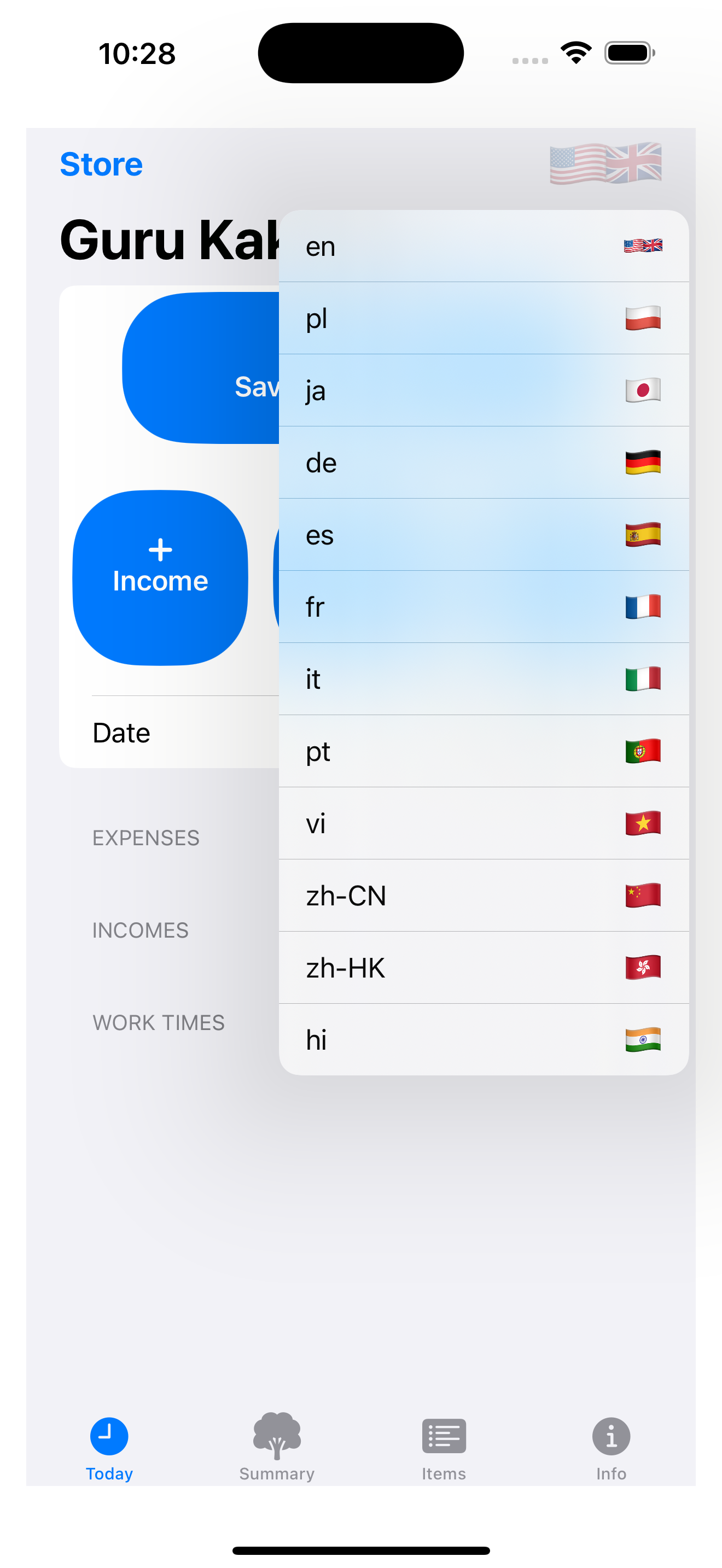
Guru Kakeibo is available in multiple languages including English, Japanese, Chinese, Spanish, French, and more.

View a summary of your daily finances, with yearly and monthly reports available.
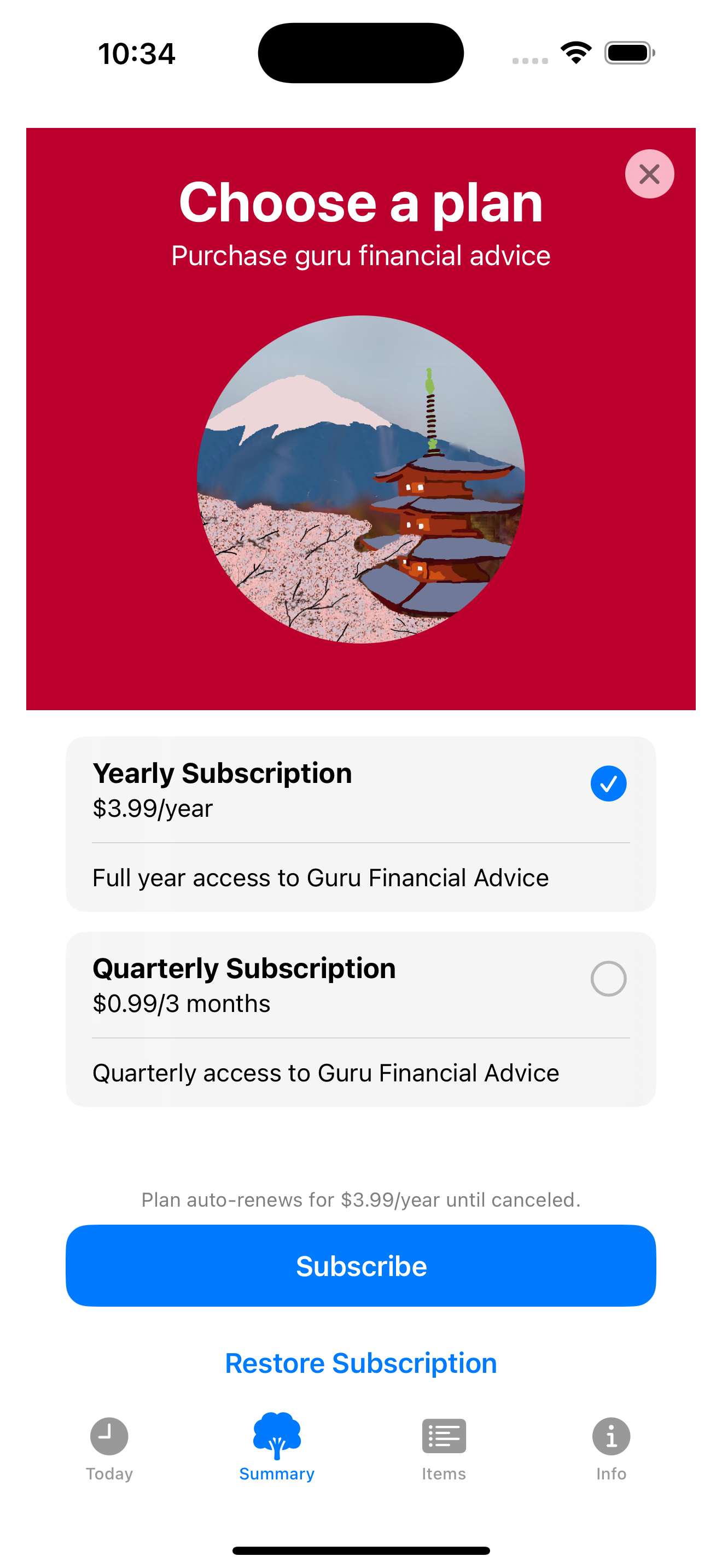
Subscribe to unlock Guru Yearly and Guru Monthly reports, along with financial advice.